Calculate the pressure drop in gas pipeline by Panhandle B Equation
as turbulent flow, taking into account of compressibility factor on successive iteration of
calculation in the average pipe segment pressure.
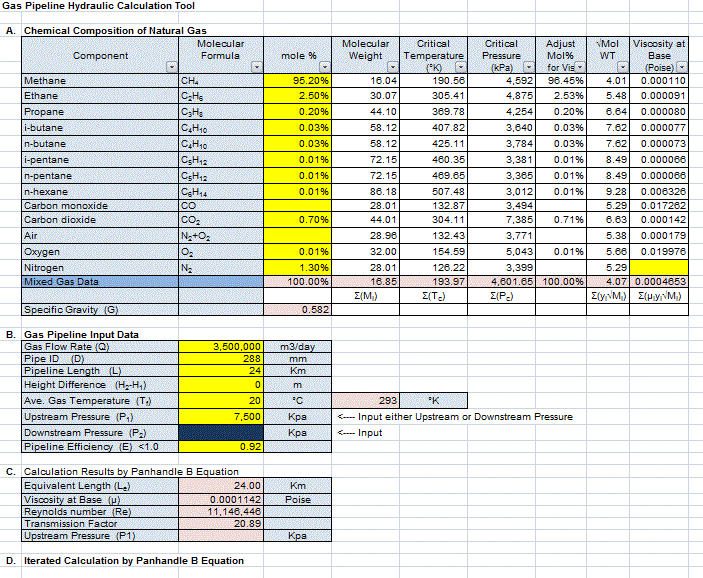
Download : Gas Pipeline Pressure Loss Calculation Tool
Create Noise Contours from noise sources data and barriers in Plant.
Simulate noise deduction over distance and by diffraction on single and
nearest partial fence (barrier), including the background noise.
Output the following Noise Contour Chart by Excel VBA Macro.
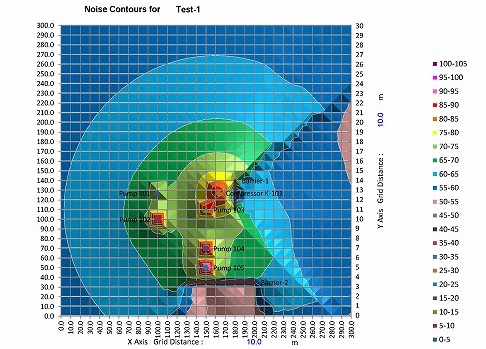
Download : Noise Contours Tool Version-1
Simulate probavility of queue in user coming and service.
- User arrival : Poisson Distribution
- Servicer : Exponential Distribution
Usefull for basic design for truck loading services and so on.
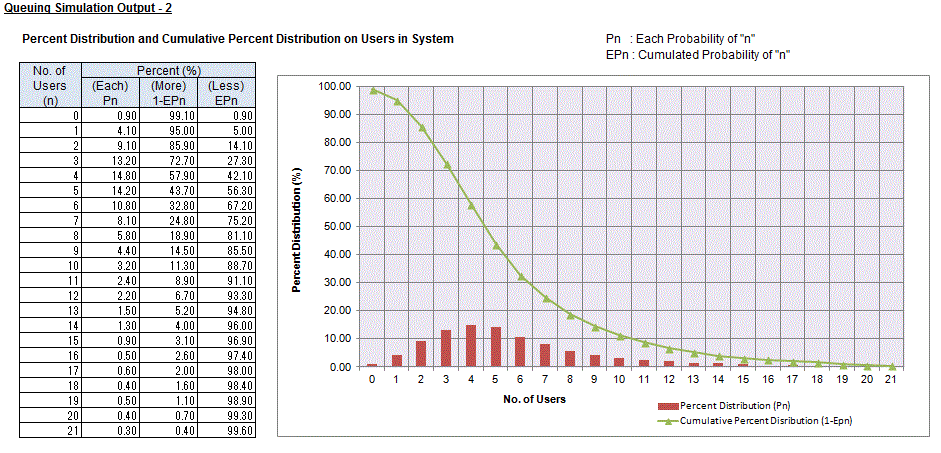
Download : Queuing Simulation Tool
Compare key numbers in local data and remote data imported into the same spreadsheet.
For example, In case that the local spreadsheet control progress calculation based on the imported remote data that
will be updated always with additions or deletion of items, use this tool to find what are additions or deletions.
Download : Data Comparrison Tool
International Association for the Properties of Water and Steam established the Steam Tables and Formulas (IAPWS-IF97).
Based on IAPWS IF97, Excel X-Steam Table with VBA Macro user defined functions was developed by Mr. Magnus Holmgren.
The original Excel file is available and can be downloaded from myChemE.
Excel addin water97_v13.xla is also available and can be downloaded from Falchemist.
I tried and compared those and thereon recommend X-Steam Table because;
Excel addin water97_v13.xla needs to be installed and X-Steam Table can be used as usual Excel sheets.
When input data are out of range in formulas, Water97_v13.xla returns +1 or -1 and X-Steam Table returns errors.
I have prepared X-Steam Table with following minor modifications.
- Additional help menus in dialog boxes in the user defined functions
- Steam table data comparison between data in Ohio University and returns of X-Steam Table functions
Download : X-Steam Table modified by Akira Hoshino
- Reference of Microsoft (MS) Spell Number VBA Macro for USD ("and no cents" will be indicated in case of zero cent.)
URL:https://www.ablebits.com/office-addins-blog/2013/08/29/convert-numbers-words-excel/
- MS Spell Number VBA Macro modified for USD in English ("and no cents" is not displayed in case of zero cent.)
- MS Spell Number VBA Macro modified for USD in English (cents is not displayed even if it exists in number.)
- MS Spell Number VBA Macro modified for JPY in English (No display of decimal figure.)
- MS Spell Number VBA Macro modified for Indonesia IDR in Bahasa (No display of decimal figure.)
- MS Spell Number VBA Macro modified for USD in Bahasa (Cents is displayed if it is not zero.)
Download : Amount_Number_to_Alphabet_Word_Converter
In case that a new Excel Workbook imports a sheet from other Excel, it will import together the External links and Name definitions thereof.
Some long-use Excel might contain a lot of name definitions with External Link in errors.
In that case, it may take longer times to open the Excel due to the unexpected external links and/or name definitions with external links.
This Excel is enabling Macro with file extention of "xlxm" and Macro operation can reveal hidden names and delete all names even in another Excel with file extension of "xlsx".
Download : Reveal_Hidden_Names_Macro